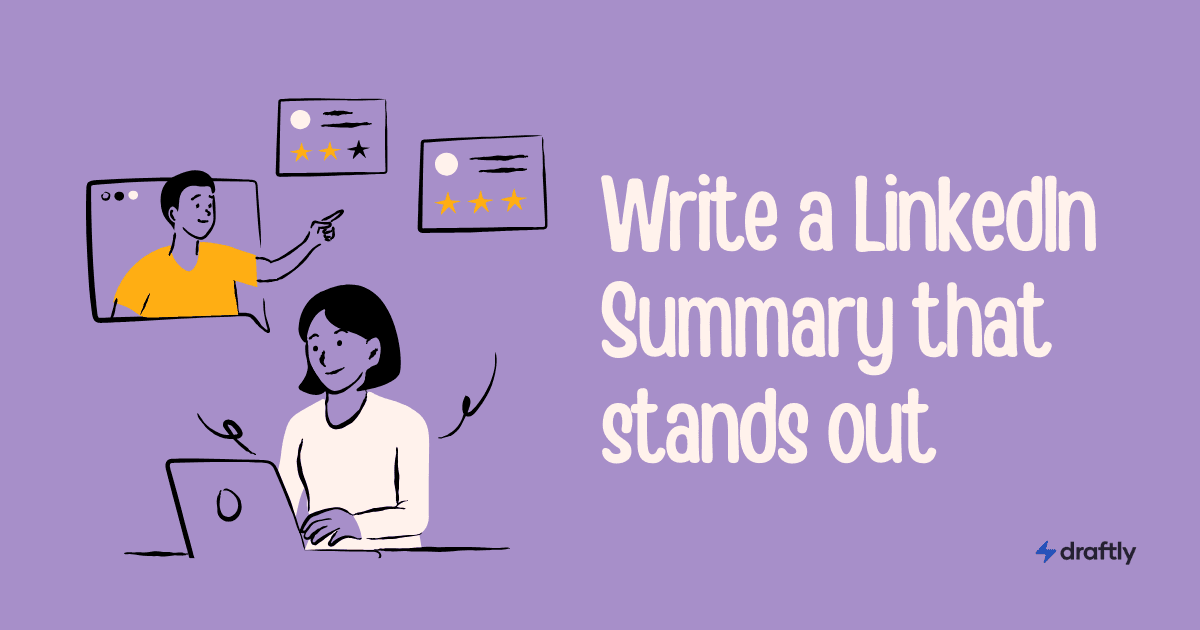LinkedIn is the go-to platform for professional networking, but many users wonder: Does LinkedIn show who viewed your profile? Understanding how LinkedIn's profile viewing features work can help you manage your privacy and visibility more effectively.
In today’s world, where professional connections matter just as much as social interactions, knowing who is looking at your profile can be insightful. Are recruiters checking you out? Is an old colleague looking you up? Or is someone from your industry keeping tabs on your progress? These are all questions that many LinkedIn users have.
Since LinkedIn plays a key role in job hunting, networking, and business development, understanding its profile view notifications can help you make informed decisions about your online presence.
Let’s dive in and uncover the truth about LinkedIn profile views in 2025!
How LinkedIn Tracks Profile Views
So, does LinkedIn really show who viewed your profile? The answer is yes, but with some conditions. LinkedIn notifies users when someone visits their profile, but the level of detail depends on both your and their privacy settings.
What Information Does LinkedIn Show?
- If you browse profiles with standard visibility, LinkedIn shows your name, headline, and profile details to the person you viewed.
- If you browse in semi-private mode, LinkedIn may only show your company and industry instead of your full name.
- If you use Private Mode, your visit will appear as "Anonymous LinkedIn Member", meaning the profile owner won’t see any details about you.
- LinkedIn Premium users, however, get additional insights, including a detailed history of past visitors.
LinkedIn also provides insights into the total number of views a profile has received over a certain period, helping users track their visibility and engagement on the platform. Additionally, it may categorize viewers into industries or job functions, providing valuable context on who is checking out your profile.
Want to build your LinkedIn brand effortlessly? Try Draftly today!
Why Does LinkedIn Show Profile Views?
LinkedIn’s profile view feature is designed to encourage networking. When someone sees that you’ve viewed their profile, it often prompts them to connect with you, send you a message, or check out your profile in return. This visibility is a crucial part of LinkedIn’s engagement strategy.
Additionally, recruiters use profile view data to gauge interest from potential candidates, and businesses use it to track potential clients or partners. Companies often use this data to assess whether their employees are being headhunted or to gauge interest in their services.
Do not forget to create high-quality LinkedIn carousels to increase engagement.
How to View LinkedIn Profiles Anonymously
There are times when you may want to check out someone’s profile without them knowing. Maybe you're researching competitors, looking up a recruiter, or checking out a past colleague without drawing attention. LinkedIn’s Private Mode lets you browse discreetly.

Steps to Enable Private Mode
- Click on "Me" in the top right corner of your LinkedIn homepage.
- Select "Settings & Privacy" from the dropdown menu.
- Go to "Visibility" → "Profile Viewing Options".
- Choose "Private Mode" to hide your identity when viewing profiles.
Important Note: If you activate Private Mode, LinkedIn will also stop showing you who viewed your profile. It’s a trade-off—you can browse anonymously, but you won’t see your own profile visitors either.
Users who frequently browse LinkedIn to monitor industry trends, competitors, or potential clients may find Private Mode particularly useful. However, keep in mind that while LinkedIn doesn't notify users of your visits, repeated profile visits may still raise curiosity.
LinkedIn Premium: See More Profile Viewers
For users who want more insights into their profile visitors, LinkedIn Premium offers additional tools. With a premium account, you get detailed analytics about who viewed your profile, how often, and even trends over time.
What Do LinkedIn Premium Users Get?
- Extended View History – See who viewed your profile over the last 90 days instead of just recent visitors.
- Detailed Analytics – Gain insights into the industries, job titles, and locations of your profile visitors.
- More Visibility – Your profile gets higher rankings in LinkedIn search results, making you more discoverable.
- Message Anyone with InMail – Premium allows you to send messages to people outside your network, giving you better outreach opportunities.
LinkedIn Premium is especially useful for job seekers and business owners looking to enhance their networking capabilities. It offers tools such as advanced search filters and lead recommendations, helping you connect with the right people faster.
Final Thoughts
Understanding how LinkedIn tracks profile views helps you manage your privacy and optimize your networking strategy.
- Use Private Mode if you don’t want your visits to be visible.
- Upgrade to LinkedIn Premium if you want detailed insights into your profile visitors.
- Adjust your profile settings based on how visible you want to be.
At the end of the day, LinkedIn is a powerful tool for networking, job searching, and business growth. Knowing who’s checking out your profile can help you make smarter connections.