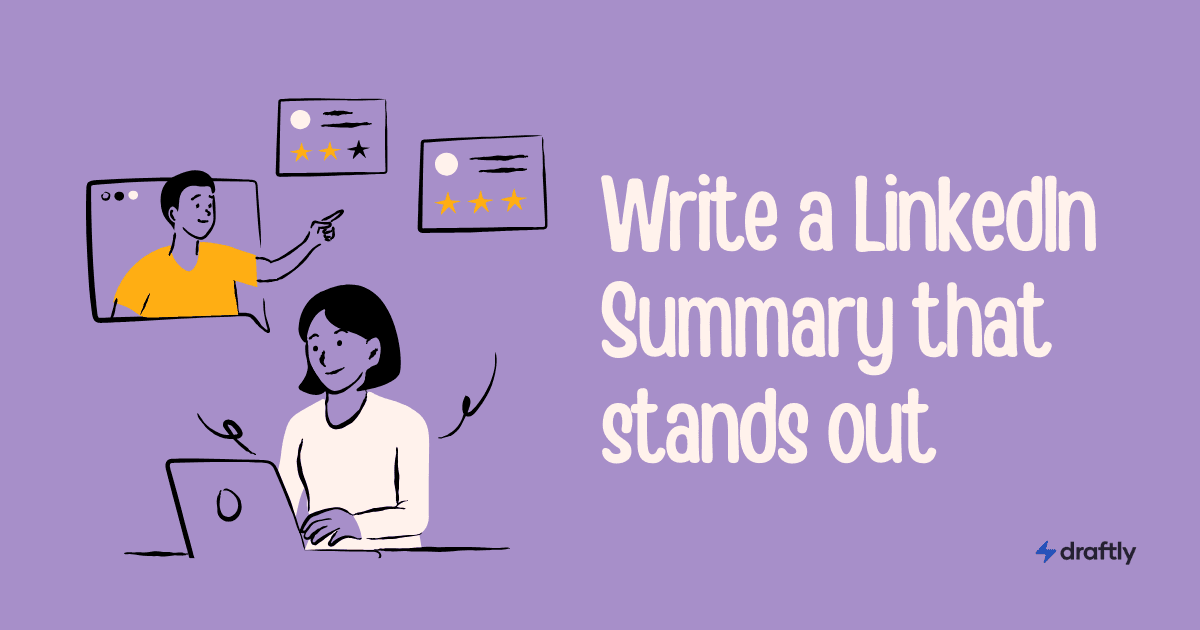Tagging someone on LinkedIn is a great way to bring attention to your post, engage with the right people, and expand your content’s reach. Whether you're tagging a colleague, a company, or a connection, knowing how to do it properly can make a big difference in how your content performs. But sometimes, LinkedIn tagging doesn’t work as expected.
In this guide, we’ll go over everything you need to know about tagging on LinkedIn, troubleshooting common tagging issues, and using tagging strategically to boost engagement.
Why Tagging Matters on LinkedIn
Tagging is more than just mentioning someone’s name. It has multiple benefits that can help your LinkedIn posts get better visibility and engagement.

- Boosts engagement: When you tag someone, they get notified. This increases the chances of them liking, commenting, or sharing your post.
- Expands reach: Your post can appear in the feed of the person or company you tag, helping you connect with a wider audience. Tools like Draftly can help you streamline your LinkedIn strategy and make posting effortless!
- Build relationships: Tagging people thoughtfully can strengthen your professional network and show appreciation for their contributions.
- Increases content visibility: If your tagged connection interacts with your post, their network may also see it, making your content more discoverable.
- Encourages collaboration: Tagging can be a great way to credit contributors, colleagues, or mentors in your industry, making your posts more interactive.
How to Tag Someone on LinkedIn Posts

Tagging someone in a LinkedIn post is easy, but doing it the right way is key to getting the best results.
Steps to Tag Someone in a Post:
- Start typing your post in the LinkedIn post editor.
- Type “@” followed by the person's name.
- Wait for LinkedIn’s suggestions and select the correct person from the list.
- Ensure the name turns into a clickable link.
- Complete your post and hit publish!
Why this works:
- Helps grab the attention of the person you’re tagging.
- Encourages engagement from both the tagged person and their connections.
- Can lead to more meaningful discussions in the comments.
- Helps establish authority by associating yourself with industry experts.
Common Tagging Mistakes to Avoid:
- Tagging too many people: If you tag 10+ people in one post without context, LinkedIn may limit your reach.
- Tagging irrelevant people: Only tag those who are actually relevant to your post to avoid looking spammy.
- Overloading posts with tags: Avoid tagging just for visibility; make sure your tags add value to the conversation.
How to Tag Someone in LinkedIn Comments
Tagging in comments is useful when you want to get someone’s attention on an ongoing conversation.
Steps to Tag Someone in a Comment:
- Find the LinkedIn post you want to comment on.
- In the comment section, type “@” followed by the person’s name.
- Select the correct profile from the suggestions.
- Ensure the name turns into a clickable link before posting.
- Submit your comment!
Why this works:
- Helps notify the person and bring them into the conversation.
- Increases visibility for your comment, especially if a popular person engages with it.
- A great way to introduce people in relevant discussions.
- Useful for answering questions by directing responses to specific individuals.
How to tag a company on LinkedIn
Tagging a company works similarly to tagging a person but can sometimes be tricky.
Steps to tag a company:
- Start writing your post or comment.
- Type “@” and begin entering the company’s name.
- Select the correct company from the dropdown suggestions.
- Ensure the company name becomes a clickable link.
- Publish your post or comment.
Troubleshooting Company Tagging:
- Use the exact company name as it appears on LinkedIn.
- If the company doesn’t appear, try different variations of its name.
- Some companies have restricted tagging settings.
- Try tagging from a different device or using the LinkedIn app if tagging doesn’t work on the desktop.
How to Tag Someone in a LinkedIn Photo
Tagging in a photo is a great way to give credit or acknowledge people in an image.
Steps to Tag in a Photo:
- Upload the photo to a LinkedIn post.
- Click “Tag People” before publishing.
- Tap on the photo and start typing their name.
- Select the person from the list of suggestions.
- Publish your post.
Bonus Tip:
- If you forgot to tag someone, edit the post later and add tags.
- Ensure the person you tag is actually in the photo to maintain credibility.
Troubleshooting: Why Can’t I Tag Someone on LinkedIn?
Sometimes, tagging just won’t work. Here are some common reasons why:
- Their profile is private: Some users restrict who can tag them.
- You’re not connected: LinkedIn prioritizes first-degree connections in tagging suggestions.
- Your post is set to private: Change post visibility to “Anyone” for better reach.
- Company tagging restrictions: Some companies disable tagging to avoid spam.
- LinkedIn glitches: If tagging isn’t working, refresh your page or try the mobile app.
- Typing too fast: Slow down and wait for LinkedIn to generate suggestions.
Best Practices for LinkedIn Tagging Etiquette
Tagging is powerful, but overusing it can annoy people. Here’s how to do it right:
- Tag relevant people only – Only tag those who are directly related to the post.
- Limit the number of tags – Keep it under five to avoid looking spammy.
- Ask for permission if needed – If you’re unsure, check with the person before tagging.
- Engage with responses – If someone responds to your tag, reply and keep the conversation going.
- Don’t overuse tags in comments – Use them strategically rather than in every comment.
- Make Sure tags add value – Tagging should enhance the discussion, not just attract attention.
Conclusion
Tagging is an essential LinkedIn skill that can help you grow your network and increase engagement. When used correctly, it can make your content more discoverable, encourage conversations, and strengthen professional relationships.
Don’t forget to add a perfect headline to your posts in order to reach the target audience. If you want to maximize your LinkedIn presence, don’t just stop at tagging—make sure your headlines and content stand out too. Add a perfect headline to your post. All you need is the best Linkedin Headline generator tools !