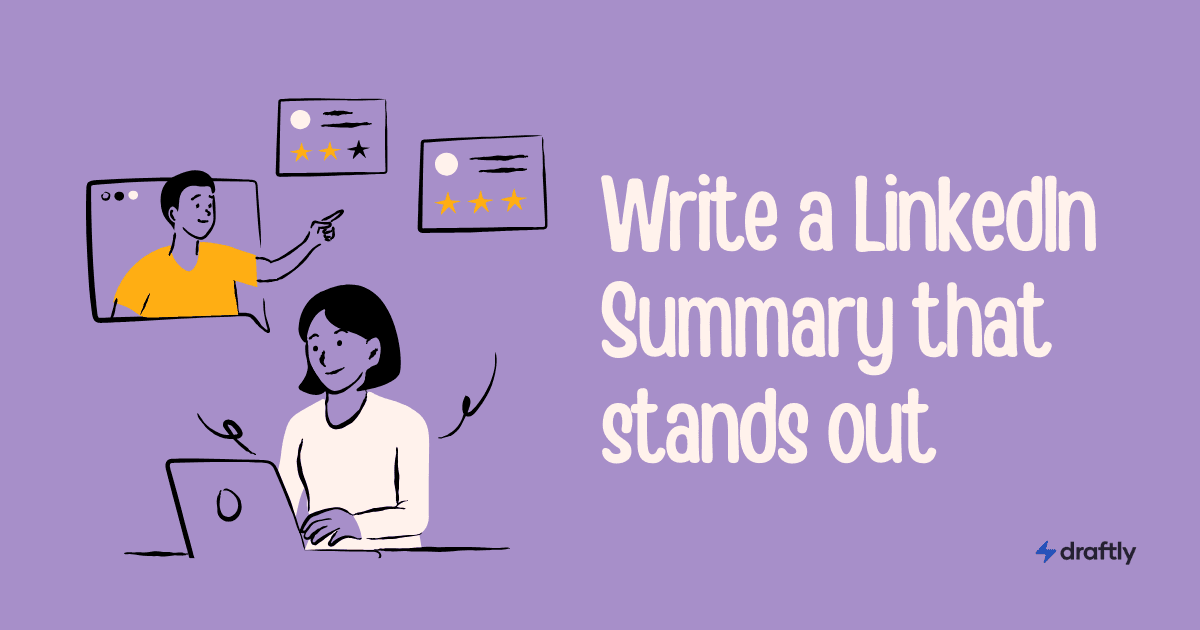LinkedIn is the best platform for networking, lead generation, and brand credibility. Whether you're a freelancer, startup, or company, a LinkedIn business page gives you a professional presence. It’s your digital storefront where customers, partners, and job seekers learn about you.
Creating a page is easy, but making it successful takes effort. This guide covers everything you need to set up and grow your LinkedIn business page.
Why you need a LinkedIn business page
A LinkedIn business page builds trust and credibility in your industry. A well-optimized page makes your business look professional and reliable, boosting confidence in your brand. It’s a networking hub where people learn about your work, explore services, and connect. You can showcase products, achievements, and company culture, attracting customers and talent.
A LinkedIn business page boosts your online visibility. It ranks on Google, making it easier for people to find you. It’s also a platform for engagement - share updates, insights, and news to keep your audience connected. If you want to grow your network, build brand awareness, and establish thought leadership, it’s a must-have.
Step-by-step guide to creating a LinkedIn business page

Creating a LinkedIn business page is straightforward, but setting it up correctly ensures better visibility and engagement. Whether you're a startup or a well-established company, having a polished and professional page helps you attract the right audience and build credibility. Here are the steps to create your LinkedIn business page:
Step 1: Sign in to LinkedIn
To create a LinkedIn business page, you need to have a personal LinkedIn account. If you don’t have one yet, sign up at LinkedIn.
Step 2: Navigate to the ‘Create a company page’ section
- Click on the “Work” icon in the top-right corner.
- Scroll down and click “Create a company page.”
Step 3: Choose your page type
LinkedIn offers three types of business pages:
- Small Business – Ideal for startups and small companies.
- Medium to Large Business – Suitable for well-established businesses with a larger workforce.
- Showcase Page – Designed for companies with multiple products or divisions that need separate pages.
Step 4: Enter your company details
Make sure your business information is accurate and professional. Here’s what you’ll need to fill in:
- Company name – Ensure it matches your official brand name.
- LinkedIn public URL – Your URL should be simple and recognizable (e.g., linkedin.com/company/yourbrand).
- Website – Add your official website link.
- Industry – Select the most relevant industry category.
- Company size – Indicate the number of employees.
- Company type – Choose between private, public, nonprofit, etc.
Step 5: Upload a logo and banner image
- Logo: A high-quality image (400x400 pixels) that represents your brand.
- Banner image: A visually appealing banner (1128x191 pixels) that aligns with your brand identity.
Step 6: Write a compelling about section
Your “About” section should clearly explain what your company does. Keep it concise, engaging, and informative. Here’s what to include:
- A brief company overview.
- The products or services you offer.
- Your mission, values, and vision.
- How customers can contact you.
Step 7: Click ‘Create page’
Once you’ve completed all the steps, click “Create Page.”
Congratulations! Your LinkedIn business page is now live.
Optimizing your LinkedIn business page for growth
Creating your LinkedIn business page is just the beginning. To truly make an impact, you need to optimize it for visibility, engagement, and growth. A well-maintained page helps attract the right audience, builds credibility, and enhances your brand’s online presence. Below are key strategies to ensure your LinkedIn business page reaches its full potential:
1. Complete your profile 100%
A fully completed LinkedIn profile can boost engagement by 30% or more. Ensure you have:
- A high-resolution logo and an eye-catching banner image.
- A strong Call-to-Action (CTA) button, such as ‘Visit Website’ or ‘Contact Us.’
- A well-written company description with relevant keywords.
- Up-to-date company details like industry, size, and contact information.
2. Use keywords for SEO
To improve your search ranking on LinkedIn and Google:
- Use industry-relevant keywords in your company description.
- Incorporate long-tail keywords in your posts and updates.
- Write engaging headlines that naturally include your business focus.
3. Post engaging content regularly
A business page without content won’t attract followers. Keep your audience engaged by sharing:
- Industry trends and insights to position your brand as an expert.
- Customer testimonials to build credibility.
- Employee spotlights to showcase company culture.
- Case studies that demonstrate success stories.
- Product/service updates to inform your audience about innovations.
- Interactive polls and Q&As to drive engagement.
4. Grow your followers
- Invite connections to follow your page through LinkedIn’s ‘Invite to Follow’ feature.
- Encourage employees to engage with and share company posts.
- Join industry-specific LinkedIn groups and actively participate.
- Use LinkedIn Events to host webinars or live Q&As.
5. Use LinkedIn business tools
- LinkedIn Analytics – Monitor engagement, reach, and post-performance.
- LinkedIn Ads – Target your ideal audience through paid promotions.
- LinkedIn Business Manager – Centralize the management of multiple business pages.
Leverage Draftly to enhance your LinkedIn strategy
Managing a LinkedIn business page requires consistency. That’s where Draftly can help!
Draftly enables you to:
- Generate high-performing LinkedIn posts effortlessly.
- Schedule posts in advance to maintain a steady content flow.
- Repurpose content across multiple platforms to maximize reach.
With Draftly, you can simplify your LinkedIn content strategy and focus on growing your business without the hassle of manual posting.
Conclusion
Building a successful LinkedIn business page is more than just creating it: it’s about maintaining and optimizing it for long-term impact. By following these steps, sharing valuable content, and engaging with your audience, you can turn your LinkedIn presence into a powerful marketing tool.
Additionally, using automation tools like Draftly can streamline your content strategy, ensuring consistent engagement without added stress. Start today, refine your approach, and watch your LinkedIn business page grow into a valuable asset for your brand.